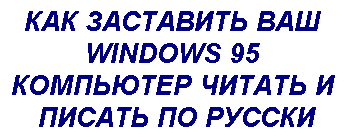
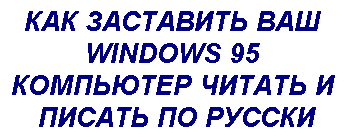
| 1.
|
You need Windows 95 to be able to view Russian pages on this WEB site! If you don't... use your neighbor's computer | 2.
|
You also need Internet Explorer 3.0 or above or Netscape Navigator 3.0 or above to be able to see Russian pages properly! If you don't... download latest versions of Internet Explorer or Netscape Navigator |
If you have Windows 95 and proper browser and still can't read Russian pages do these steps:
- Go to Start / Settings / Control Panel / Add/Remove Programs and press on Windows Setup tab. In the list of components double click on Multilanguage Support and check Cyrillic Language Support. It is true! Windows 95 comes with native Cyrillic support!
- Press Close and OK buttons and restart your computer.
- Go to Start / Settings / Control Panel / Keyboard and press on Language tab. Click on Add bottom and select Russian from the drop-down list.
- Click OK button. Now you should see Language indicator on a Task Bar. Now your should be able to read Russian characters on this WEB site.
- For detailed step-by-step technical notes and instructions on Russian fonts on Internet go to Russification Guide for KOI8-R.
More Information:
How to set up Netscape for Win3.* to use KOI8-R fonts
How to set up Netscape for Win95 to use KOI8-R fonts
It is a shame to use old WEB browser. Your are limiting your own viewing capabilities. Your are limiting WEB developers in their strive to bring your new exiting material. Please, upgrade! Latest versions are available for free! There is no reason not to upgrade.
Latest version of Microsoft Internet Explorer for PC is 3.02! IE 3.02 is my personal favorite. Do not use IE 4.0! It takes over your desktop and it is too problematic! Latest version of Netscape Navigator for PC is Netscape Communicator (Preview Release 5) 4.0
You'll notice the difference right away! Both browsers automatically detect page coding and display Russian characters for you!